This service is currently in public beta
Find out more about the occupational maps
What are occupational maps?
The occupational maps show all the occupations for which apprenticeships and technical qualifications are available. They group occupations with related knowledge, skills and behaviours, making it easier to see how they relate to one another.
The Institute for Apprenticeships and Technical Education (IfATE) has 15 official routes each of which can be viewed as a map.
If you know which route you are interested in, you can click on a diamond to explore that map.

Alternatively, you can also view all 15 routes as one map by selecting the ‘view all 15 routes’ diamond.
The structure of an occupational map
An occupational map is a collection of occupations. The occupations are placed on the map under a route, pathway and cluster.
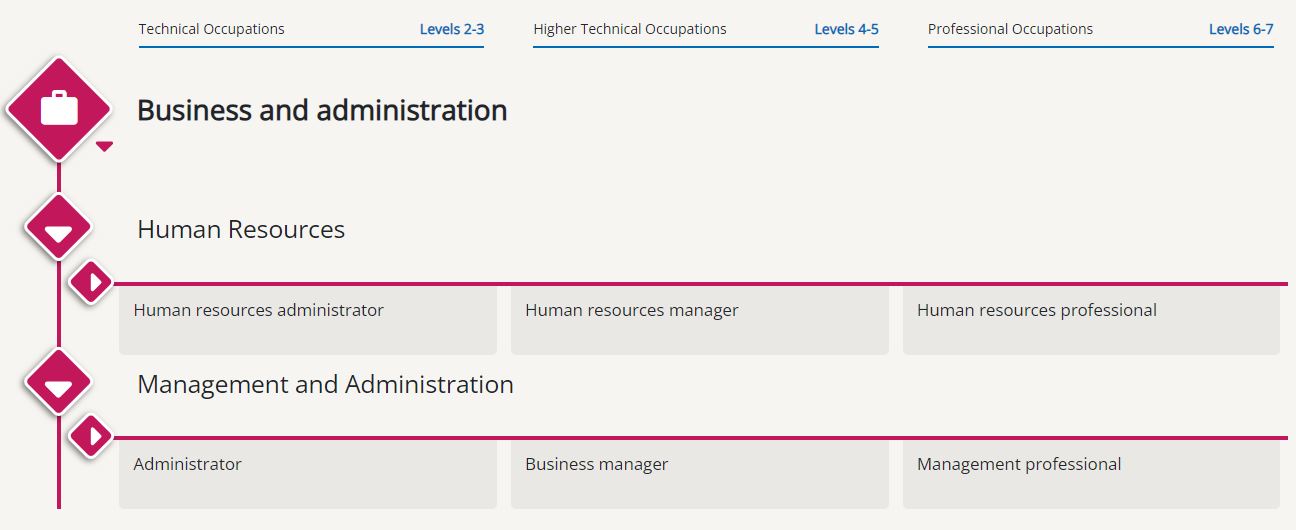
The name of the route is at the top of each map.
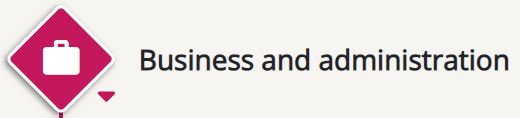
Each route contains pathways. Pathways are groups of occupations which have similar knowledge, skills and behaviours.
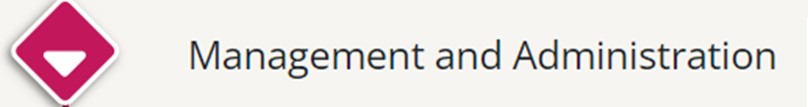
You can collapse and expand pathways by clicking the diamond to the left of the Pathway name.
Within pathways there are more specific clusters of occupations, which are grouped because they share significantly similar knowledge, skills and behaviours.
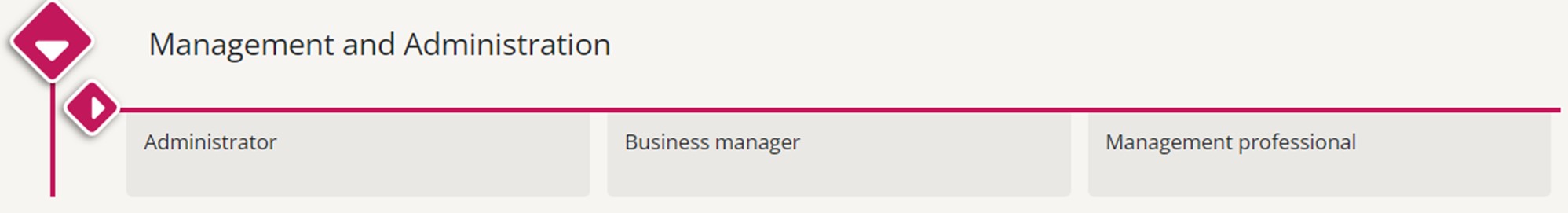
The occupations are clustered by technical level. The titles of the clusters have been developed to cover all the occupations within that cluster. There are three levels of occupations. Each one is represented as a column: Technical (level 2 and 3 occupations), Higher Technical (level 4 and 5) and Professional (level 6 and 7).
![]()
You can learn more about qualification levels on GOV.UK
You can also collapse and expand clusters by clicking the diamond to the left of the clusters.

Alternatively, you can expand and collapse the pathways, clusters and occupation cards at the same time by using the expand and collapse buttons located at the top left of the map.

What is an occupation card?
An occupation card shows the title of the occupation, the level and any approved apprenticeships and technical qualifications.

An occupation is skilled employment which has similar requirements across employers and workplaces. The basis of IfATE approved apprenticeships and technical education products are occupations that meet our criteria.
Clicking the occupation name will open a pop-up window where you can view more information about the occupation.
The information displayed includes (where available) an overview, summary and typical job titles. It also shows a list of approved technical education products which align to the occupation. Further information about a product is available via a link.
Finally, each occupational standard has a Standard Occupational Classification (SOC) 2020 code and, where possible, average (median) salary information from the Office of National Statistics has been added.
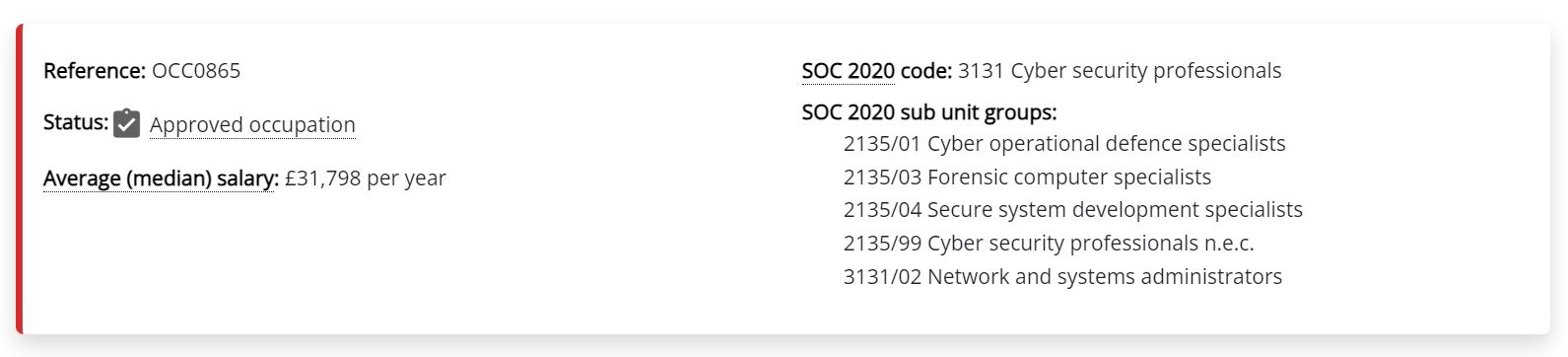
IfATE works with employers to design, develop and approve occupational standards. During the development process each occupation is mapped to the SOC code which is considered to be the closest match.
From this window you will also have the option to view occupational progression and the occupational standard.

Users can save favourite occupations by clicking this heart icon to have easy access to select occupations in a bespoke map. An account is needed to do this, which can be set up easily.
![]()
How do I find out more about an occupation from the occupational standard?
Clicking on the view occupational standard button will allow you to view the occupational standard. The occupational standard includes all the information that is placed on the occupational card and more. It has additional information such as a list of employers involved in creating the standard. It also includes the knowledge, skills and behaviours which are relevant to the occupation. These show what is needed to competently undertake the duties required for an occupation.
The contractible bars makes the information accessible so that users are not overloaded with too much information at any one time.
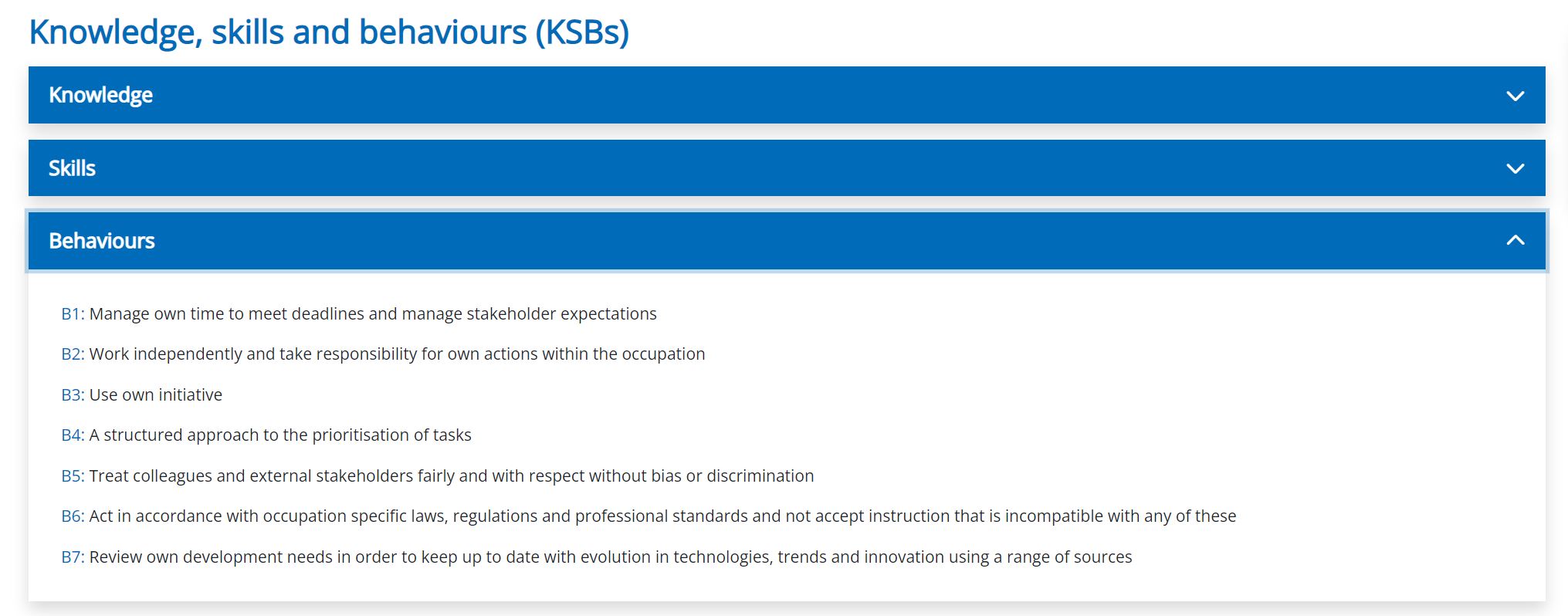
The map key
The occupational map key is located to the right side of your screen. If you are working on a large screen the map key will automatically open. If not, you can open it by clicking on the map key logo.
Once the map key is opened you can see what each of the logos on an occupation card means. If you want to know more about a term on the map key, clicking on the term will open a small window with a brief description. Selecting ‘view glossary’ of terms will take you to definitions of all our key terms.
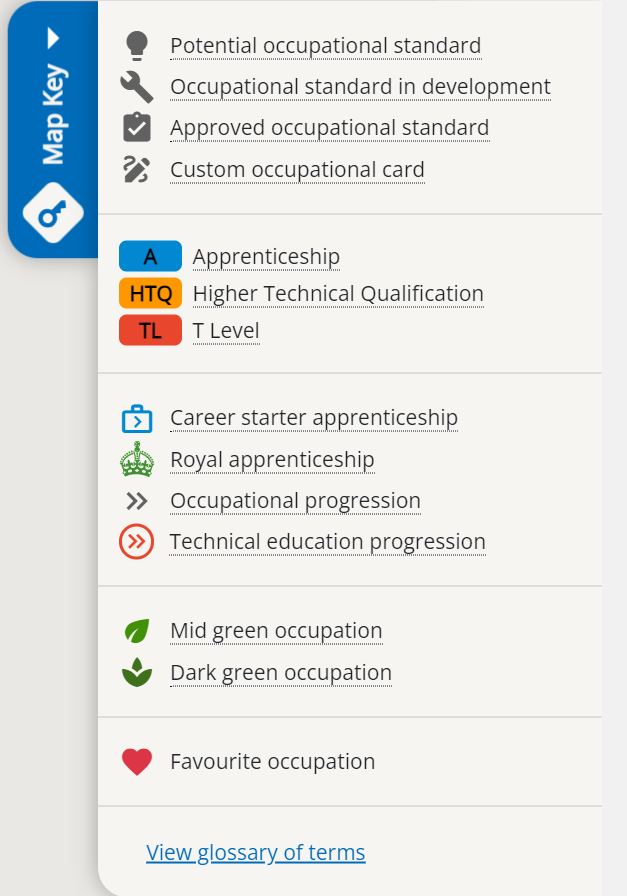
How can I change the view of the occupational map?
All the maps have filters so you can quickly find the occupations you are interested in. The filter menu is located at the top on the map.

You can also alter how the maps are displayed by using the change display drop down. Here you can turn on and off certain elements of the map.

If you have scrolled down a map and want to get to the filter and display tools, pressing the circle logo with an arrow at the bottom right of the screen will quickly move you to the top of the screen.

Get started
- Click on a route from the home page to discover IfATE’s 15 occupational maps.
- Use the search to discover technical occupations. You can search by name, standard code, technical education product, job title or keywords.
- Explore our green theme maps to discover the range of green occupations.
- Head to our glossary to learn more about our terms and definitions.
- Set up an account so you can start to favourite occupations and build your own maps.